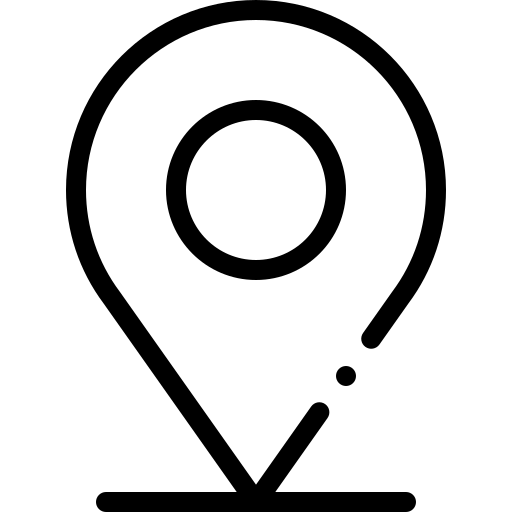Use Google Maps to mark the location of the next clue. Good locations include garden sheds, greenhouses, dustbin stores, flower beds or a corner of the garden. Steps to set up this clue:
- Visit http://maps.google.co.uk
- Search for your house (or where ever you are setting up the treasure hunt)
- Turn on satellite layers
- Right-click on the location of the next clue and select “What’s here?”; this places a marker on the map.
- At the bottom of the screen click on the blue coordinates of that location:
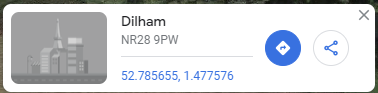
- The sidebar should be revealed for that location.
- Click on the share button to bring up a link – this link is the clue!
Hunters will be able to use a computer or smart phone to visit the link and see where the next clue is hidden. For example, this link shows that the next clue is hidden at the top of the slide in my old park. https://maps.google.co.uk/maps?q=52.528244,-1.229597&num=1&t=h&z=19